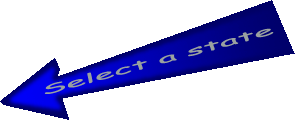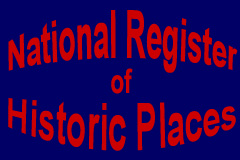Motivation for these Maps
My depot mapping project began as a way to display the pictures
I've taken of passenger train stations. During
the early phase of my depot-hunting exploits I simply visited
towns to see if I could locate a depot. While I found this an
interesting "treasure hunt", it did result in a lot of wasted
time and gas!
Once I discovered the national database of railroad depots (www.rrshs.org)
my hit rate improved
dramatically! However, the RRSHS data is organized by State,
then the Counties within the State, and then the Cities within
the County. It took me significant time to
determine which depots existed along various routes I might be
traveling - what counties would I be passing through, and where
were the depots located within those counties.
To resolve this issue I started mapping the
locations of depots I hadn't yet visited. Eventually I switched
to an on-line map with depot locations color-coded for visited
or not, with or without pictures, etc. These maps allowed me to
optimize my routes on picture-taking weekends. And, when
traveling out-of-state, I could tell what depots would be
close-by during the trip.
What
the Maps Offer
The
maps include the locations of historic depots that still exist, and the
locations where they were originally sited if they have been
moved. The maps do not mark the locations of depots that
no longer exist. Just keeping track of the depots that still
exist is tough since many have been moved multiple times, been
split in half, converted to other uses, etc!
The map markers are color coded, and clicking on a marker
will show info and/or pictures.
The color code used on the maps is as follows:
Green
- A depot on (or near) its original site, with a photo available
Red
-
A depot on (or near) its original site, without a photo
Blue
- A relocated depot, with a photo available
Yellow
-
A relocated depot, without a photo
Purple
-
The site where a relocated depot was originally situated
One
subtle point is that all markers are not visible from the
high-level view of a state's map. That is because depots in
close proximity have their markers so closely placed that they
appear as one. If a marker's shadow is darker than the others,
that is an indication that multiple markers are at that
location - zoom in for a better look. Zoom in on the map by double-clicking an area
near the depots you're interested in. Do this several times
until your low-level view allows you to discern the individual
markers.
If you're just interested in looking at pictures of depots, the
states with the most pictures are North Carolina, Michigan,
Texas and Illinois. If you position the
cursor over the State list on the left side of this screen, the
count of photos will display for each State. Select a state from
the list, then either click on a green or blue map marker, or
click on the "View All Photos" icon at the upper left corner of
each state's page. To see the complete list of State stats
click here.
Note: I don't count a depot as relocated unless it has been
moved more than a few blocks - depots moved back from the
tracks, or moved across the street, don't count as relocated.
I'm sure there are a number of errors since it isn't always
obvious from the addresses / descriptions how far a depot has
been moved. (It seems that every wooden depot has been moved,
while few brick/stone depots have been!)
Also note: This website is dedicated to historic depots, not Amshacks. I've included a lot of metro depots that are replicas,
and quite a few that are 'not very historic'. But, in general,
I've avoided shelters, platforms, and modern Light-Rail, Metra,
BART, and Regional Rail stations under 50 years old.
No attempt is made to keep up with
the constantly changing list of commuter stops/shelters.
Geotagging
In
order to plot the depots on the maps, I need to determine the
latitude/longitude of each depot. Unfortunately, over 10% of the depots listed in the RRSHS database
have no address specified, and another 20%-30% have vague
addresses. Therefore, in many instances the plots are
off-base, especially in large metro areas. If you find instances where
depot markers are mislabeled or misplaced
please send me a
note. To determine the latitude/longitude you can zoom
in on the map to locate the depot. Double-click on the depot
location to center the map on that spot. You will then see the
coordinates in text below the map - you can select the
coordinates, copy them, and paste them into an email to me.